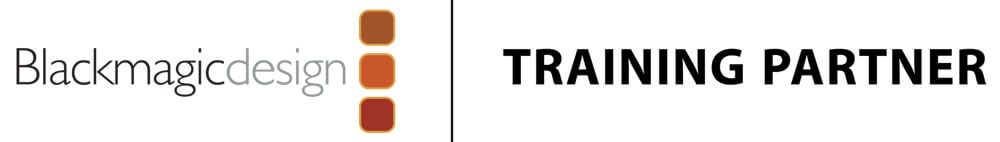AVID ha appena rilasciato nuovi aggiornamenti per il mondo video: Media Composer 5.5.2 (MAC/PC), Synphony 5.5.2 (MAC/PC), NewsCutter 9.5.2 (PC)
Sono tutte release di mantenimento che possono essere scaricate gratuitamente dal Download Center di Avid.
A questo link, potete effettuare il download del file Read Me delle nuove versioni.
Segue l'elenco completo delle correzioni:
➤ (Macintosh) You might have experienced A/V sync issues while playing back 9-way multicam in HD Y/G mode.
➤ Occasionally, when editing a title using the Title Tool, the application would beep and ignore the spacebar and Caps Lock keys.
➤ You might have received Access violations or bus errors when creating subclips while capturing.
➤ Saving bins in the v5.x/9.x version of the editing application was slower than the same operation in the 4.x/8.x version.
➤ When performing an edit while capture, the media was offline when importing the AAF file of the capturing clip.
➤ Exporting an XDCAM sequence containing a title to AirSpeed Multi Stream might have hung the editing application, resulting in the transfer being cancelled by the AirSpeed Multi Stream.
➤ The bottom half of your image might have appeared corrupted if you set the console command ForceRGBCompositing ON when the Timeline display or Digital cut was set to 10-bit output.
➤ (Macintosh) The editing application would hang after capturing SD. This occurred with systems connected to Adrenaline.
➤ When sending to playback, you might have received intermittent “DAE disconnect” errors.
➤ You might have seen a “Main Thread” error when performing a PhraseFind search on lengthy text. Deleting the last several words in a lengthy text search may cause valid results to return.
➤ Changes made to the text of a script through cut, copy and paste were not reflected in subsequent bin searches.
➤ PhraseFind .pat files were being created for off-line AMA audio clips.
➤ Consolidating or Transcoding AMA clips while connected to a local device was slow while .pat files were being created. With this release, the .pat file creation process is paused while Consolidating/Transcoding and resumes when the Consolidating/Transcoding is finished.
➤ Loading a title created with an OMF resolution into the source/record monitor, resulted in CORE_CONSISTENCY_CHECK_FAILURE error.
➤ Bug Number: UDevC00148236. Occasionally, the editing application would lose connection to the Command 8.
➤ The Effects editor curve type default has changed from Spline to Linear.
➤ Occasionally, adding a BCC effect changed the location of the alpha key.
➤ Performing an Undo no longer reverts paint parameters to their default.
➤ Applying a transition effect did not place the animation keyframes in the proper place.
➤ (Macintosh) MXF files that were created with an old SMPTE label did not appear in the Media Tool. This has been fixed.
➤ (Macintosh) Previously, you could not write to an ethernet attached client.
➤ The Paint Brush in Animatte did not key out the top left corner of an image. This has been fixed.
➤ (Symphony) A sequence with multiple rendered effects was causing the memory usage to climb and the system would have to be restarted.
➤ Start and End Keyframes options are now selectable in the Keyframes shortcut menu.
➤ The KN Start and Sound TC values revert after being changed if a bin containing a cloned clip is opened.
➤ When performing a digital cut, if you had “Stop on Dropped Frames” selected, the editing application stopped the Digital Cut and alerted you to the skipped frames, but left the deck recording until you closed the error dialog.
➤ Performing an ExpertRender forced a render of titles that in previous releases did not require a render.
➤ The “Preserve Varicam Frames” option was missing in the Capture tool.
➤ Some Traditional Chinese characters did not display correctly in the NRCS tool.
➤ While in Script view, if you double-clicked to open a bin containing more than 9 master clips, you did not receive the message asking if you wanted to open all clips. All clips were opened. Now you receive the message asking if you want to open all clips.
➤ You might have received an AUDIOEXPORT_FILE_TOO_LARGE error when exporting a long sequence with 24 bit audio and Same as Source options selected.
➤ (NewsCutter) P2 AMA clips did not turn yellow when Dynamic Relink was enabled.
➤ You might have received Assertion Failed errors when working with sequences containing renders.
➤ (Macintosh) Print Frame produced a distorted image with blue tint.
➤ (Interplay) If you were working with Dynamic Relink, the editing application might have been relinking to an incorrect media file.
➤ UDevC00151401, UDevC00150425: Exporting AMA P2 clips back to a P2 device caused a system crash or incorrect playback.
➤ UDevC00150812 Occasionally, a clip in a Multicam sequence linked to the incorrect quad.
➤ Splicing in clips in the Timeline resulted in a spike in the memory counter. This has been fixed.
➤ If you created a title, added locators and then exported the locators, you might have received a “disk_invalid” or “invalid_file_name” error. This has been fixed.
➤ Publishing to a Nexio Server resulted in an “Export of temporary file failed. Send to Playback will not continue” error.
➤ Transitions saved to Quick Transitions bin did not show up in the Quick Transitions dialog box.
➤ If you added a Quick Dissolve from the Timeline button, the dissolve immediately cut to the next clip instead of dissolving.
➤ Batch capturing HDCAM SR AMA linked clips might have resulted in bus errors.
➤ A Cineon graphic export did not retain changes to black and white values.
➤ The duration values in Transition effect templates were resetting once they were checked in and out of Interplay.
➤ (Macintosh) You might have received Bus errors when using Trim Mode.
➤ Performing an Audio Punch-in from an AES/EBU source resulted in brief silence heard on the monitor outputs after the in point.
➤ Performing an extract-edit on a sequence that referenced AMA clips caused sluggishness.
➤ Batch import was not working properly when AMA was disabled.
➤ (Macintosh) When performing an audio punch-in using an external audio interface, you might have heard a delayed signal echo.
➤ Exported locators did not include timecode values.
➤ The audio sample rate might not have converted when performing a WMA import even when the “convert sample rate on import” setting was selected.
➤ (NewsCutter) The editing application might have frozen during export when performing a Post To Web using ProEncode.
➤ You might have received Out of Memory errors when checking out sequences from Interplay.
➤ Audio track labels were lost when you performed a checkin/checkout of Interplay.
➤ (Macintosh) Clip name is not selected after creating a subclip.
➤ If you layered Sapphire effects on top of each other, the bottom effect did not merge with the top one.
➤ Playing back OMF JPEG on systems connected to ISIS shared storage was slow.
➤ (Macintosh) After installing Boris Continuum Complete v6, the Disc Label field was grayed out for XDCAM import.
➤ Some imported AVCHD files caused an “assertion” error.
➤ Capturing 720p/23.98 Varicam material without pull down applied resulted in ”BuildComposition Max default audio sample duration exceeded” errors.
➤ SDII Audio files were not recognized by newer Avid editing systems.
➤ Performing a batch import ignored a changed clip length if “Override clip settings with current settings” was selected.
➤ QuickTime same as source exports with DV25 420 media may have resulted in video displaying as Wrong Format.
➤ Audio only AMA segments might not have been transcoded properly.
➤ If you reopened a Marquee title containing soft drop shadows, the shadows were shifted.
➤ The SubCap effect caused unwanted drop shadows.
➤ The Miranda DV bridge transcoder was not being recognized in the Avid editing application.
➤ If you recorded automation gain, and then recorded automation a second time over the same segment using your Avid Artist controller while in Touch mode, the resulting automation might have included unexpected audio keyframes.
➤ In some instances, the Quick Transition window did not recognize the type of transition in the Timeline.
➤ In a 24p Pal project, performing a Digital Cut to playback at 25 resulted in out of sync audio.